Underwheels
Comedy Game • Free Online Play • Browser-Based Gaming
Prefer tense survival stories? Learn every ending path and visitor tell in No, I’m not a Human before your next night shift.
Underwheels - Comedy Game
A quirky parody driving game from the Undertale universe. Step into Asgore's role in this meme-inspi...
More Amazing Games
Love Underwheels? Explore our collection of other exciting games! From co-op puzzles to racing challenges, discover your next favorite game.

NSR Street Car Racing
NSR Street Car Racing
🎮 Play Now
Fireboy and Watergirl: Light Temple
Fireboy and Watergirl: Light Temple
🎮 Play Now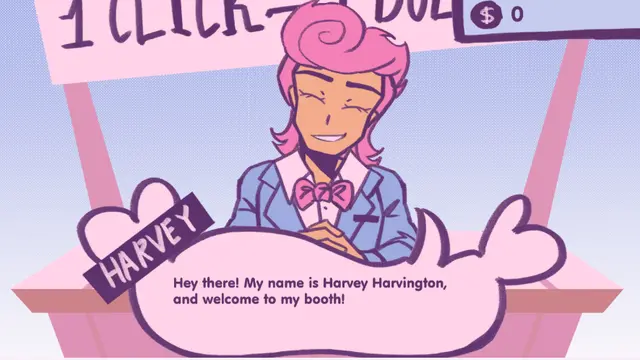
Lovemoney
Lovemoney
🎮 Play Now
Fireboy and Watergirl: Forest Temple
Fireboy and Watergirl: Forest Temple
🎮 Play Now
Royaledle
Royaledle
🎮 Play Now
Stick It to the Stickman
Stick It to the Stickman
🎮 Play Now
Clasherdle
Clasherdle
🎮 Play Now
BloodMoney
BloodMoney
🎮 Play Now
Take Care of Your Own Shadow Milk
Take Care of Your Own Shadow Milk
🎮 Play Now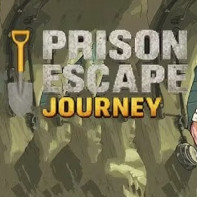
Prison Escape Journey
Prison Escape Journey
🎮 Play Now
Geometry Dash Wave
Geometry Dash Wave
🎮 Play Now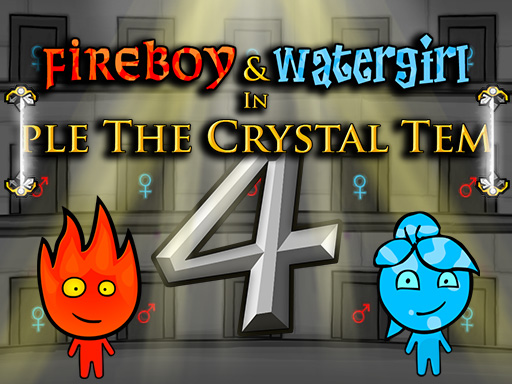
Fireboy and Watergirl: Crystal Temple
Fireboy and Watergirl: Crystal Temple
🎮 Play Now
Slope Rider
Slope Rider
🎮 Play Now
Fireboy and Watergirl: Fairy Tales
Fireboy and Watergirl: Fairy Tales
🎮 Play Now
BLOODMONEY 2
BLOODMONEY 2
🎮 Play NowUnderwheels — Meme‑Fueled Driving Chaos
Underwheels is a parody driving game inspired by Undertale culture. It’s fast, absurd, and intentionally rough around the edges. Think of it as a playable joke with surprising physicality: simple steering, instant feedback, and escalating hilarity.
Driving Model
- Momentum: Small taps beat hard presses—keep traction by pulsing inputs.
- Field of View: Stay mid‑lane to extend reaction time to obstacles.
- Recovery: If you oversteer, release inputs briefly to reset grip.
Score Chasing
Pick a simple rule—“no collisions for 60 seconds”—and repeat until consistent. Raise difficulty by increasing speed or adding self‑imposed limits (no off‑lane passes). Treat each attempt as a clip‑worthy run for extra motivation.
FAQ (Underwheels)
Controller vs. keyboard? Keyboard taps are fine; controllers help with analog steering if supported by your browser.
Best warm‑up? 2–3 low‑speed laps focusing only on micro‑corrections.
Underwheels — Overview
Underwheels is a free online comedy game you can play directly in your browser with no downloads. If you are searching for Underwheels online, this guide covers everything you need: how to play Underwheels, key features, beginner and advanced tips, controls, frequently asked questions, and performance advice for mobile and desktop. Bookmark this page to return to Underwheels anytime you want quick, smooth, and reliable access.
How to Play Underwheels
Getting started with Underwheels is simple. Click the play area above to load Underwheels in the embedded frame. If your browser blocks the embed, open Underwheels in a new tab using the overlay button. For the best experience, enable full-screen mode. As you play Underwheels, focus on learning the core mechanics first, then gradually practice advanced techniques introduced below.
Key Features
- Meme Culture: Based on the popular "Asgore Running Over Sans" meme
- Driving Chaos: Simple but hilarious driving mechanics
- Fan Creation: Made by Laken Da Coda for the Undertale community
- Parody Fun: Perfect parody of beloved Undertale characters
- Quick Laughs: Short game perfect for a quick comedy break
- Free to Play: Available free on browser with no downloads
- Instant Access: Underwheels loads directly in-browser—no accounts or installs.
- Cross-Platform: Underwheels works on modern desktop and mobile browsers.
- Free to Play: Enjoy Underwheels without subscriptions or paywalls.
Beginner Tips for Underwheels
New players often rush through Underwheels, but consistency beats speed. Start by mastering the basics. If Underwheels emphasizes timing and precision, slow down and practice short segments until your inputs feel automatic. If Underwheels involves puzzle-solving, read the visual cues carefully and avoid brute force. Use full-screen for better focus and reduce background tabs to keep Underwheels running smoothly.
Advanced Strategies
Once you feel comfortable with Underwheels, push for higher consistency. For rhythm or reaction-based sections in Underwheels, count beats, not clicks. For route-based challenges, break Underwheels into checkpoints and practice each chunk until flawless. If the game supports speed or score, track your best attempts and aim to beat your personal records while keeping your posture relaxed to avoid tension.
Controls and Settings
Most players improve quickly in Underwheels after optimizing controls. If Underwheels supports keyboard input, make sure your repeat rate and key travel feel comfortable. If it uses mouse or touch, reduce sensitivity jitter and maintain a stable grip. Toggle sounds or music as needed—many find Underwheels easier when audio cues are clear and the environment is distraction-free.
Frequently Asked Questions
Is Underwheels free? Yes. Underwheels is free to play online here without any downloads.
Can I play Underwheels on mobile? In most cases yes—open this page on your phone and launch Underwheels. For best results, rotate to landscape.
Underwheels not loading? Try opening Underwheels in a new tab, disable aggressive content blockers, or switch to another Chromium- or WebKit-based browser.
How to go full screen? Click the ⛶ control above to enter full-screen while playing Underwheels.
Performance and Compatibility
For smooth Underwheels gameplay, close heavy tabs, keep your browser updated, and ensure hardware acceleration is enabled. If your device is low-power, reduce background apps. Underwheels generally runs well on Chrome, Edge, Safari, and other modern browsers. School networks may block embeds; in that case, open Underwheels in a new tab.
Why Play Underwheels Online
Playing Underwheels online saves time and lets you jump straight into the action. There’s no installer, no updates to manage, and your progress learning Underwheels transfers between devices instantly. Whether you’re practicing for a challenge, relaxing after class, or exploring something new, Underwheels is always one click away.
Related Searches
Players often search for Underwheels tips, Underwheels online free, Underwheels full-screen, Underwheels mobile, and Underwheels strategies. This page consolidates everything in one place so you can learn faster and enjoy Underwheels without distractions.
Conclusion
With clear controls, focused practice, and the guidance above, you’ll improve rapidly at Underwheels. Return to this page whenever you want to play Underwheels online, revisit strategies, or share the game with friends. Have fun and good luck mastering Underwheels!
Step-by-Step Starter Plan
- Launch Underwheels and enter full screen for better focus.
- Play a short session of Underwheels to learn the core loop.
- Identify one weakness in Underwheels (timing, puzzle logic, pathing).
- Practice that skill with 5–10 focused attempts inside Underwheels.
- Review what worked, then raise difficulty or speed in Underwheels.
- End with one clean run to lock in progress in Underwheels.
Expert Tips
Advanced players refine Underwheels performance by tracking inputs and recovery. If you fail a section in Underwheels, pause for five seconds and visualize the correct sequence. Use rhythm counting or visual anchors to stabilize execution. When fatigue appears, switch to easy segments of Underwheels to preserve form. Consistency in Underwheels comes from repetition, feedback, and relaxed posture.
Troubleshooting Underwheels
If Underwheels stutters, close heavy tabs, update your browser, and ensure hardware acceleration is on. If your school network blocks embeds, click the overlay button to open Underwheels in a new tab. If controls feel delayed in Underwheels, try a wired keyboard/mouse, disable background sync-heavy apps, and keep your FPS overlay off to reduce overhead.
Accessibility Notes
Many players enjoy Underwheels with custom settings: lower brightness, reduced motion, or muted audio. If Underwheels feels visually intense, reduce screen contrast and sit farther away. For keyboard-intensive sections of Underwheels, consider remapping keys to reduce strain. Short breaks every 20 minutes help sustain accuracy in Underwheels.
Community & Challenges
Competing with friends can make Underwheels even more fun. Time your best runs and share clips. If Underwheels has leaderboards, set realistic goals—first aim for clean runs, then for speed. Watching skilled players tackle Underwheels reveals patterns you can adopt. Don’t copy blindly; adapt insights to your style and hardware for optimal Underwheels performance.
Updates and Versions
Browser builds of Underwheels may change over time. If the developer updates assets or tuning, revisit this guide to refresh your approach. When a new version of Underwheels lands, re-test key sections and verify your previous strategies still hold. Keep notes about what changed and how your inputs for Underwheels should adjust.
Mobile vs. Desktop
You can play Underwheels on both mobile and desktop. For phones, rotate to landscape and clear the status bar for more space. For desktops, a 60–120 Hz monitor helps smooth motion in Underwheels. If your laptop trackpad hinders precision in Underwheels, use a mouse. Sync a Bluetooth controller only if Underwheels supports it natively.
Final Thoughts
Whether you want a quick session or a deep mastery path, Underwheels online is a perfect pick. Keep this page handy for fast access to Underwheels, reliable performance tips, and a growing set of strategies. Share Underwheels with friends, challenge yourself, and enjoy steady progress day after day.
About Underwheels
A quirky parody driving game from the Undertale universe. Step into Asgore's role in this meme-inspired adventure. This comedy game offers an engaging experience that challenges players to master unique gameplay mechanics. Whether you're looking for quick entertainment or a deeper gaming challenge, Underwheels delivers high-quality browser-based gaming that requires no downloads or installations.
Meme Culture
Based on the popular "Asgore Running Over Sans" meme
Driving Chaos
Simple but hilarious driving mechanics
Fan Creation
Made by Laken Da Coda for the Undertale community
Parody Fun
Perfect parody of beloved Undertale characters
Quick Laughs
Short game perfect for a quick comedy break
Free to Play
Available free on browser with no downloads
How to Play Underwheels
Start Playing
Click the play button above to launch Underwheels directly in your browser. No downloads or installations required!
Learn the Controls
Master the game controls and mechanics to achieve better performance and higher scores.
Practice & Improve
Keep playing to improve your skills and discover all the features Underwheels has to offer.
Share & Enjoy
Share Underwheels with friends and explore other games in our collection!
Ready to Play Underwheels?
Join thousands of players who enjoy Underwheels daily. Experience the best comedy gaming action right in your browser!